How will your interactive learning resource specifically ensure that the needs of all learners can be met?
This brings us to the core concept of inclusive learning: Inclusive design means considering various support needs in teaching and learning design to ensure that all learners can successfully achieve the expected goals. (Inclusive Learning Design)
Every learner has different levels. To support learners of various levels, I think we can design progressive difficulty for learning resources—design tasks and activities with gradually increasing difficulty to help learners of different levels gradually master knowledge. Provide basic tasks and more challenging extension tasks. At the same time, provide resources or guidance such as additional learning materials for learners who need extra help.
At the same time, interactive features cannot be ignored. Long-term one-sided learning will reduce learners’ participation and attention, and then they will lose their enthusiasm for learning. I think it is necessary to design functions that can interact with learning materials (9.6 Interaction). So it is necessary to design timely and meaningful feedback for interactive learning resources. For example, after each learning topic, some tests can be designed to provide learners with a way to test their learning outcomes.
Another key point is to focus on self-reflection, which is an important factor in assessing interaction (2024). You can design activities that encourage learners to reflect on themselves, such as learning logs, reflective writing, or regular self-assessment. You can also provide tools to help learners self-monitor their progress and set learning goals, such as learning progress trackers or goal setting tools.
In addition to the above points, there are many other ways to design diverse interactions: allowing learners to interact with teachers, learning materials, and peers. Regarding barrier-free design: Make sure that learning resources meet barrier-free standards and support learners of different abilities. For example, provide screen reader support, subtitles, and adjustable font size. Test resources regularly and collect feedback from different learners to ensure that resources are accessible and easy to use for all students.
How can you adjust your planned learning activities to meet the needs of your learners if an unexpected event occurs? (for example, if a pandemic arises, and many of students must now work from home – how will you ensure that they can still learn successfully? What training will they need, and how will you deliver it, knowing they must remain at home?) This is a common discussion thread right now, as many schools and universities have made the switch to teaching online.
Looking back at the time when the epidemic first came, many courses entered “emergency distance learning” due to the rush of time. (Our Need to Interact, 2024) This situation has led to some problems such as:
- Lack of interactivity: Emergency distance learning often lacks effective learning materials, peer connections, and teacher-student interaction, making learning isolated and difficult.
- Single-task assignments: Most materials and tasks lack interaction and diversity, causing learners to feel lonely and lack support.
- Unfamiliarity with tools and methods: Teachers and students often use unfamiliar tools and methods, resulting in confusion and inefficiency.
In response to these situations, I developed these strategies:
Turn to online learning platforms
- Choose the right platform: Choose a reliable online learning platform such as Zoom, Microsoft Teams, Google Meet, etc. for live classes, discussions, and interactions.
- Create a virtual classroom: Use a learning management system such as Canvas, Moodle, or Blackboard to upload course materials, set assignments, create discussion boards, and provide resources.
Promote interaction and engagement
- Online discussion and feedback: Encourage interaction between students through online discussion boards, live chats, and virtual meetings. Check the discussion board regularly to provide feedback and answer questions.
- Incentives for participation: Use online quizzes, polls, and interactive activities to maintain student engagement. Create reward mechanisms to encourage students to actively participate in learning activities.
Provide training and technical support
- Technical training: Provide students with training on how to use online learning platforms and tools. You can create detailed tutorials, video demonstrations, or hold online seminars to guide students on how to log in, submit assignments, participate in discussions, etc.
- Support team: Set up a technical support team or help desk to handle problems encountered by students while using the platform. Make sure students know how to seek technical help.
Choose one (or more) of your planned learning activities from your Blueprint and identify any barriers to student success. How can you alter or adjust your current plan to reduce those barriers?
Our group’s blueprint is about college mental health and how to prevent college suicide. Students may find it challenging to obtain and analyze information about mental health disorders, especially if they are unfamiliar with the topic or not good at conducting in-depth research. So those group members who are familiar with the topic can provide detailed case study guidance at the beginning of the module, list reliable resources and research methods, and help others obtain information efficiently.
Consider the learning environment for your current design. What potential barriers can be reduced or eliminated to provide more pathways for learner success?
Choosing a reliable learning platform can reduce the possibility of technical obstacles. Providing training to learners and teachers on how to use technology tools can ensure that they use them effectively. Virtual meetings and live chats can promote interaction between students. Using online tests and interactive activities can keep learners immersed in the learning process without losing enthusiasm.
Besides curb cuts, there are many examples of universal design in engineering. Choose an example of universal design in engineering and explain how it can be used as inspiration for a learning design.
Automatic doors are a similar and common example of universal design. They are widely used in various public buildings and private homes, especially in places such as supermarkets, hospitals, office buildings, and shopping malls. Automatic doors not only facilitate people with limited mobility but also provide a convenient entry and exit experience for all users.
One feature of automatic doors is their accessibility. They provide barrier-free access for everyone. Based on this design inspiration, barrier-free learning environments can be designed for learning. Like automatic doors, you can consider applying automation tools to learning design. For example, use smart technology to automatically adjust the interface of the learning platform. This can include automatically adjusting the size of text, and background color, or providing different reading modes to meet the needs of different students. Consider integrating technologies such as voice reading functions and screen reader support to ensure that all students can access learning materials smoothly without being hindered by learning for some reasons (such as visual impairment).
Another feature of automatic doors is energy saving. Many automatic doors are equipped with a sensing system that can automatically open when someone approaches and automatically close when they leave. This design not only improves the convenience of use but also effectively reduces energy waste. Based on this design inspiration, you can design automated functions for learning platforms. Automation can be used to reduce the workload of teachers and students. For example, automatic marking of homework, and automatic generation of learning reports or reminders can improve learning efficiency and save time and energy for both teachers and students.
References
9.6 Interaction. (2024, July 26). Retrieved from BCcampus: https://pressbooks.bccampus.ca/teachinginadigitalagev2/chapter/pedagogical-roles-for-text-audio-and-video/
Assessing Interaction. (2024, july 26). Retrieved from https://edtechuvic.ca/edci335/assessing-interaction/
Inclusive Learning Design. (2024, July 24). Retrieved from https://edtechuvic.ca/edci335/inclusive-learning-design/
Our Need to Interact. (2024, July 26). Retrieved from https://edtechuvic.ca/edci335/our-need-to-interact/
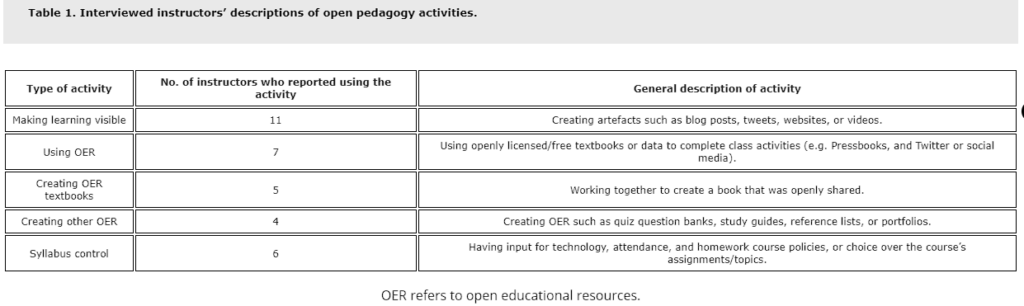
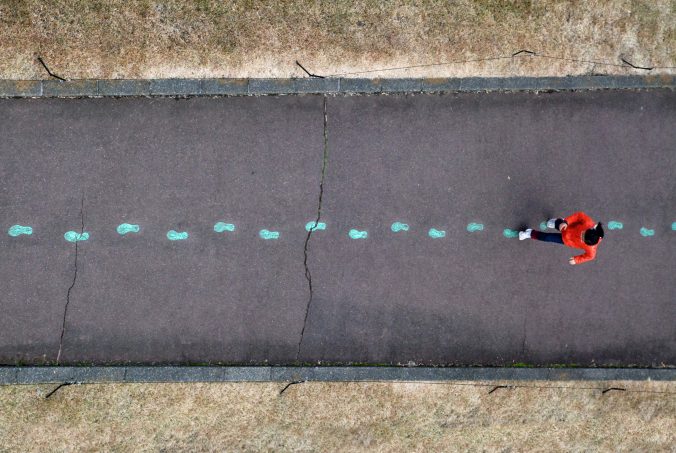

Recent Comments